The Art of Digital Design: Elevating Your Skills with Photoshop"
Unleash Your Creativity: A Beginner's Journey into Adobe Photoshop**
**Introduction:**
Welcome to the world of digital artistry! If you've ever marveled at stunning images or creative designs and wondered, "How do they do that?", then you're in the right place. Adobe Photoshop is not just a software; it's a gateway to unlocking your creative potential. In this blog, we'll embark on a journey together as we dive into the fundamentals of Adobe Photoshop and learn how to wield its powerful tools to bring our imaginations to life.
**Chapter 1: Getting to Know Photoshop**
In our first chapter, we'll take a stroll through the digital playground that is Photoshop. We'll familiarize ourselves with the interface, getting to know the tools, panels, and all the nifty features that make Photoshop such a versatile canvas for creativity. Don't worry if it seems overwhelming at first – we'll take it one step at a time!
**Chapter 2: Layers: The Building Blocks of Creativity**
Layers are the secret sauce behind every Photoshop masterpiece. In this chapter, we'll uncover the magic of layers – how they work, how to create them, and most importantly, how to use them to bring depth and dimension to your designs. Get ready to stack, blend, and organize your way to artistic brilliance!
**Chapter 3: Painting with Pixels: The Art of Photo Editing**
Ever wanted to turn a dull snapshot into a dazzling masterpiece? In this chapter, we'll explore the art of photo editing in Photoshop. From basic touch-ups to mind-blowing transformations, you'll learn how to wield the Healing Brush, Dodge and Burn tools, and more to breathe new life into your photos.
**Chapter 4: Selecting Your World: The Power of Selection Tools**
Selection tools are your trusty sidekicks in the world of Photoshop. In this chapter, we'll master the art of selection – from simple shapes to intricate outlines. With tools like the Magic Wand and Quick Selection, you'll be able to isolate elements, create stunning compositions, and unleash your creativity like never before.
**Chapter 5: Adding Flair with Text and Typography**
Typography isn't just about picking a font and typing away – it's an art form in itself. In this chapter, we'll explore the world of text and typography in Photoshop. Learn how to add flair to your designs with custom fonts, creative effects, and eye-catching typography that grabs attention and communicates your message loud and clear.
**Chapter 6: Beyond the Basics: Exploring Advanced Techniques**
Now that we've mastered the basics, it's time to level up our Photoshop game. In this chapter, we'll delve into advanced techniques like masking, blending modes, and non-destructive editing. Whether you're a seasoned pro or a curious beginner, there's always something new to discover in the ever-evolving world of Photoshop.
**Chapter 7: Bringing Your Creations to Life**
What good is a masterpiece if it's stuck on your computer screen? In our final chapter, we'll explore the many ways you can share your creations with the world. From printing your designs to sharing them online, we'll cover everything you need to know to showcase your work and connect with others in the vibrant community of Photoshop enthusiasts.
Contact : 93195 93915, 93195 94915
Email : mail@veridicaltechnologies.com
Our Address:
Aggarwal Prestige Mall,
5th Floor-512,
Rd. Number 44,Rani Bagh,
Pitampura, Delhi-110034
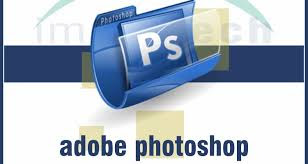
Comments
Post a Comment